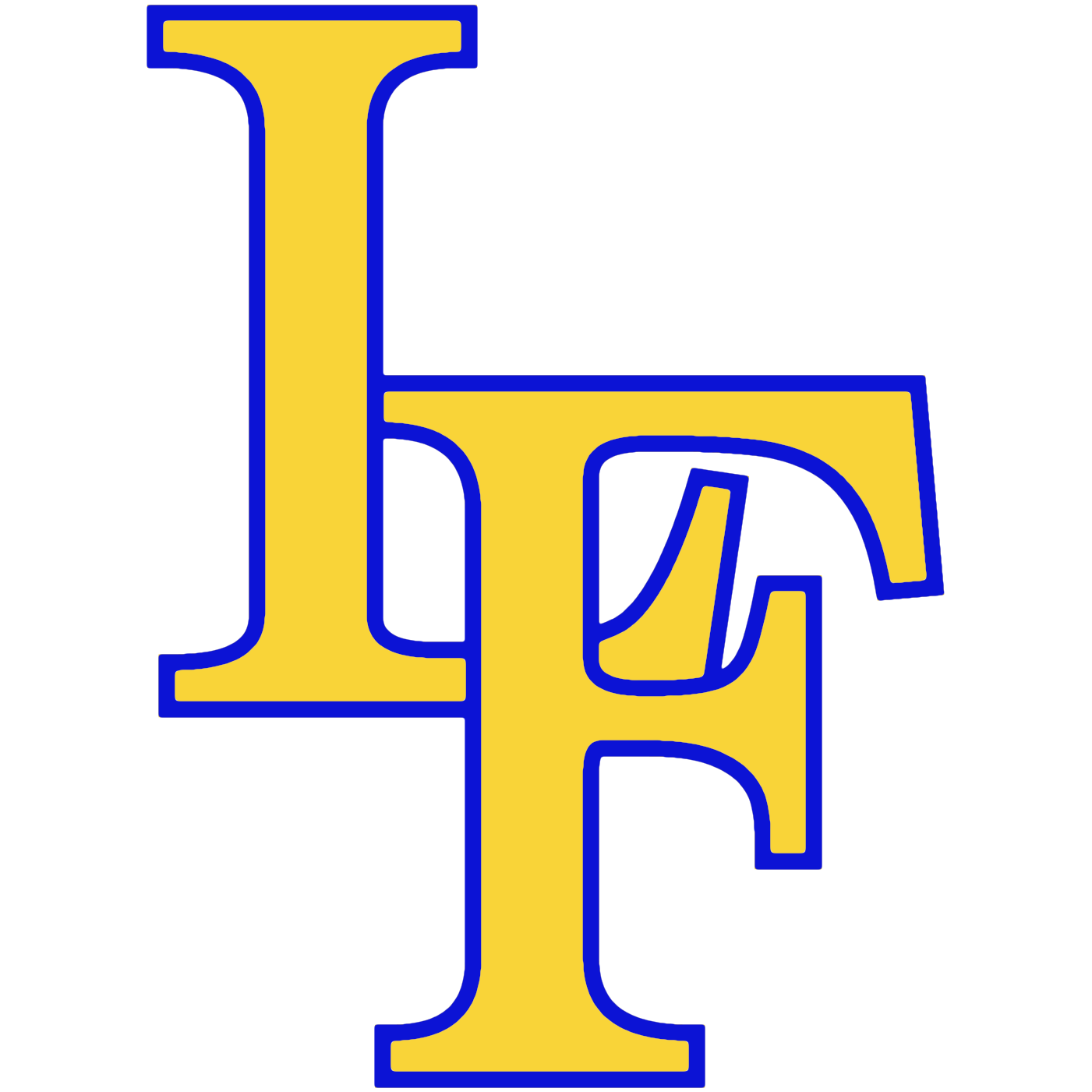Hybrid/Remote Learning

Little Ferry Board of Education Emergency Remote Plan
2024-2025 Emergency Remote Plan
Attention Parents/Guardians of all PreK - Grade 8 students. Please click on the links below for Hybrid and Remote Instruction descriptions as well as "Frequently Asked Questions" from the LFPS Administration...
Hybrid and Remote Learning Overview
District Resources: Quick links to approved textbook series and programs.
Web Based Resource | Link |
|---|---|
Studies Weekly (1-4) | |
Raz Kids (K-4) | |
"enVision 2.0 Pearson Realize (K-8) Can also be linked in Google Classroom" | |
Reflex Math (K-8) | |
Study Island (2-8) | |
Discovery Education (K-8) | |
Learning.com (K-8) | |
Social Studies (6-8) | |
Science Dimensions (6-8) | |
Sadlier Vocabulary (4-5) | |
Science A to Z (Teacher Resource for students K-5) |
Cleaning/Sanitizing Chromebooks
For all students who take home their computers the recommended method of cleaning the surfaces and screen are as follows.
Lysol wipes are the preferred choice for the keyboard and screen. They may leave a "haze" on the screens so you can buff the haze off with a clean microfiber cloth if necessary. If the Lysol wipe is extremely wet, wring it out slightly before using. Other wipes can be used, however DO NOT use any cleaners that contain bleach and DO NOT spray any cleaners directly on the keyboard or screen.